Flip-Books-Academic.com
Flip-Books-Academic
Appositions + Foreword
( extracted from Summa I )
mini-flip-book / click on arrow above
(1) move cursor to center
(2) then note full-screen option icon / bottom right of gray border
The Epicenter of the Divine
( extracted from Summa I )
mini-flip-book / click on arrow above
(1) move cursor to center
(2) then note full-screen option icon / bottom right of gray border
to review Summa Theory Outline
18 propositions
(Summa I & II only)
mini-flip-book / click on arrow above
(1) move cursor to center
(2) then note full-screen option icon / bottom right of gray border
[ alert / mini-flip-book / see note below ]
[ A Modern Kabbalah ]
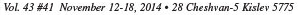
(mini-flip-book above)
click arrow on right >
for 10 interesting focus articles on Summa I
[note: 3 of the 10 are focused on the embedded Kabbalah matrix]
or see www.ModernKabbalah1000.com
Potential & the Mitzvot
( extracted from Summa I )
mini-flip-book / click on arrow above
(1) move cursor to center
(2) then note full-screen option icon / bottom right of gray border
Tree of Life / Tree of Knowledge
( extracted from Summa I )
mini-flip-book
(1) move cursor to center
(2) then note full-screen option icon / bottom right of gray border
for Potentialism Theory's
Cosmic Tool Kit
("advanced warfare")
mini-flip-book
(1) move cursor to center
(2) then note full-screen option icon / bottom right of gray border
see also CosmicToolKit.com
www.HuffPost1000.com
for direct link to Huffington Post online archive,
www.CracksCosmicCode.com
Summa Logos
mini-flip-book
(1) move cursor to center
(2) then note full-screen option icon / bottom right of gray border
see also SummaBadges.com
to review Road Map for Summa Theory
(Summa I & II only)
mini-flip-book
(1) move cursor to center
(2) then note full-screen option icon / bottom right of gray border
Testimonials
mini-flip-book
(1) move cursor to center
(2) then note full-screen option icon / bottom right of gray border
see also Testimonials1000.com
Core Building Blocks
mini-flip-book
(1) move cursor to center
(2) then note full-screen option icon / bottom right of gray border
see also CoreBuildingBlocks.com
Summa Overview
mini-flip-book
(1) move cursor to center
(2) then note full-screen option icon / bottom right of gray border
see also SummaOverview.com
Snapshot Summa Volumes
mini-flip-book
(1) move cursor to center
(2) then note full-screen option icon / bottom right of gray border
Covering Fire
mini-flip-book
(1) move cursor to center
(2) then note full-screen option icon / bottom right of gray border
see also CoveringFire1000.com
Chronological
mini-flip-book
(1) move cursor to center
(2) then note full-screen option icon / bottom right of gray border
see also Chronological1000.com
Quotes / David B Circle
mini-flip-book
(1) move cursor to center
(2) then note full-screen option icon / bottom right of gray border
see also xCircle1000.com
Universe Chronology
mini-flip-book
(1) move cursor to center
(2) then note full-screen option icon / bottom right of gray border
see also UniverseChronology.com
![]()